
You know, I'm not going to get into a big diatribe here, because if you're a Windows user, you probably think we're all just fanatics anyway. I mean, who the hell gets all worked up over a stupid computer?
Exactly.
Now, I don't really care what kind of computer you use, as long as you're happy. It just seems to me that most Mac owners really like their computers, and will talk about them with enthusiasm. Windows users, on the other hand, rarely talk about the computer itself, especially in an upbeat manner. "It's just a computer", they often say.
There is a difference between Windows and Mac users, because the experience of using each platform is different.
Consider these facts:
- You can change the icon of any file on a Mac simply by copying and pasting.
- You can rename a Mac's hard drive by highlighting the name and typing in a new one.
- You can transfer an application from one Mac to another simply by copying it.
- To use a new mouse or trackball, you just unplug your old one and plug in the new one.
- When you insert a disk into a Mac, its icon appears on the desktop. If you eject the disk and try to read from or save to it, the Mac will tell you to reinsert the disk.
- Behavior across different applications is very consistent, with most menu items in the same place, no matter who wrote the program.
- If you ever have a serious problem with a Mac, you can boot from a CD-ROM and figure it out on the fly.
- You can perform a clean installation of the Mac OS without erasing any other contents of your hard drive.
- Having to perform a low-level format (erasing all the data) on a Macintosh is EXTREMELY rare, and 99% of owners NEVER have to re-install their operating system.
Now, Mac users are saying, "So what? Those are obvious." But Windows users (if they've read this far!) are saying "Really?" And you know why?
Because none of those statements is true for Windows 95.
(Most were changed for Windows 98; more like the Mac, you know...)
But think about that for a moment. Some of the simplest, most intuitive things we do on computers are very difficult to accomplish (or at least take more steps) on a Windows machine. For example, you can't just drag an application from one machine to another. You have to edit what's called the Registry file.
Yes, that's correct. You have to edit the system software yourself.
Another particularly heinous example, the "new mouse" issue in Windows requires delving into the confusing, Byzantine and conflicting arena of "drivers", something Mac users never have to do (they are essentially included in the MacOS System software). In short, there are special little pieces of software that a Windows user has to install (and understand, and keep up to date, and troubleshoot) even for items like a mouse or CD-ROM. Macs have something "similar" called extensions, but trust me, the Windows version is immensely more difficult to keep straight.
How about this? Until fairly recently, hooking up printers or scanners to a Windows box required opening the machine and flipping the correct DIP switches. Opening - the - new - machine. Good grief.
But hey, when it comes down to performance, Windows computers are pretty similar to Macs. They can type your letter, balance your checkbook, fly your rebel spaceship and terminate those aliens just as well as a Mac.
It's just the common, everyday use that will slowly drive you insane. It's as if you never quite knew whether the gas you put in your car was going to affect its speed, or when you bought new tires you had to balance and align them yourself, and maybe even shave a few millimeters of rubber off to get them to work right. Or that new hammer you bought "conflicts" with those one-penny nails you've bought your whole life.
Now, some people like to get under the hood and tinker forever. It gives them a sense of accomplishment, I think. But with your computer?? Maybe my cousin with the 3 patents who works at IBM, but not me!
Want any more proof? Apple Computer has a document (actually, it's a 380-page book) called Human Interface Guidelines. It's a study of how a computer should interact with the person using it: easily, intuitively, ergonomically, user-friendly-ly.
For example, it tells programmers the best (most ergonomic) way to construct a simple warning dialog:
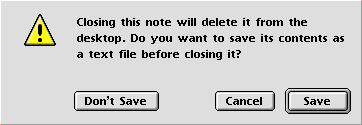
Apple's Interface Guidelines recommend the following:
- Use plain language to describe the problem.
- Put the default choice on the right, because most people are right-handed.
- If the dialog text contains more than one verb, name the boxes with their actions, not something vague such as "OK" or "Do" (OK what? Do which?)
- Put the most destructive choice apart from the default.
The book is really incredible, because it just makes so much sense. There are literally hundreds of tips like this, and Apple demands that licensed software live up to its intuitive guidelines. Thus, the experience of using your computer just feels smoother, and therefore more enjoyable. It's not "just a computer" any more; its ease of use frees the user to go beyond working with (or against) the machine, into more creative and individualistic endeavors. That's why so many artists, educators and scientists use Macs.
Hey, I really don't care what kind of computer you use. I don't think that anyone is smarter for buying a Mac, or that someone else is stupid for using Windows.
But let's say you saw your best friend having an enormous number of problems with his or her refrigerator. It only randomly kept some foods cold, for example, and the company required you to occasionally get behind it with a screwdriver, and sometimes you had to actually completely remove all the food and all the shelving and rebuild it some weekend.
Wouldn't you really want to spare your friend all that agony, and tell them that a company makes a refrigerator that works much more consistently, has the handle at just the right height, which you rarely have to clean out, and can even easily change its entire look to better fit in with your kitchen?
Oh, by the way, can you tell me either the market share or the CEO of the company that makes the refrigerator you currently own? Neither have anything to do with getting something done.
So, ignore the "bandwagon effect", ignore the disinformation. Use products that help you. Personally, I use tools that get the job done, when I want it done, with the least amount of maintenance. That makes me feel good, and I want to tell other people.
Whether it's a refrigerator, a car, a hammer - or my computer.
-- Kristian Idol, 11/98
Relevant links:
75 Macintosh Advantages (over Windows 95) 14 pg. pdf booklet (1.4 MB)
My huge page of Mac facts and fun statistics.
Back to top.
